31 Days, 31 Products: Byword
Posted on
Day 10: Byword
This post is part of a larger series where for 31 days I’m posting a story about a particular product or service I’ve come to enjoy.
Today is kind of a two-for-one in that I’d like promote both Markdown and my favorite Markdown editor, Byword.
Markdown is a plain text format originally designed by John Gruber that let’s you style up text for later transformation into HTML. The big idea with Markdown is that the plain text itself should still be readable and convey the intent, even in plain text.
Byword is a Markdown and Plain Text editor for Mac OS X that offers a simple interface that let’s you focus on the content instead of the tools. While Byword is also available on iOS I primarily use it on Mac OS X.
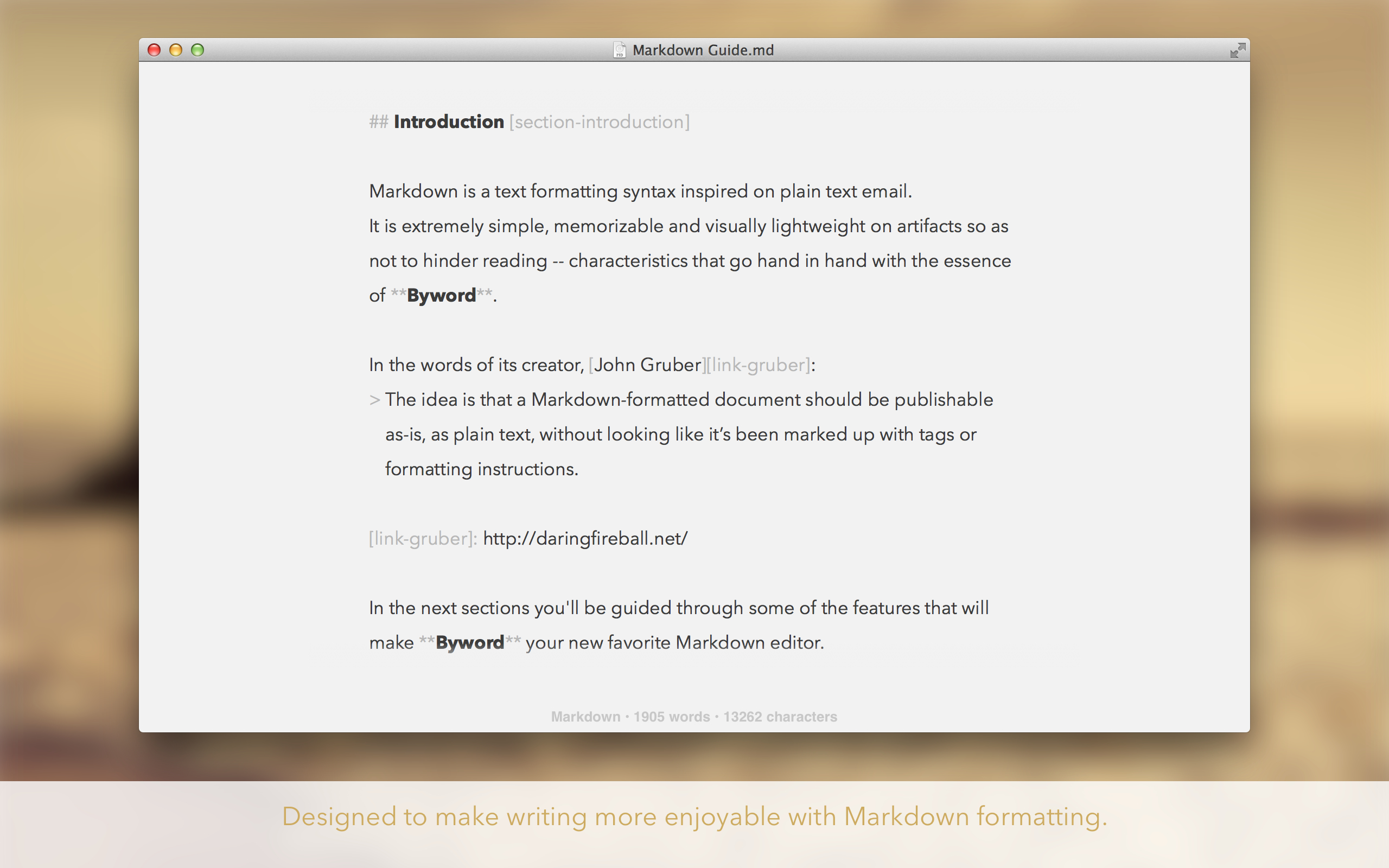
I’ve been using Markdown as far back am I can remember having the option. I also remember back in the day there was a lot of competition with another format called Textile, which had a lot of support from 37signals. Markdown seems to have won the day. In particular I really like GitHub’s flavor. I do sometimes wish for something more. One feature I’d like it to be able to highlight lines or chunks of code for tutorial purposes. I’d also like to see more open source Markdown into ebook options.
I’ve been a pretty regular Byword user since its introduction. I love the content-focused UI. I like the little features, like using my h1 as the file name for a new document. I also enjoy the HTML preview window quite a bit. There are various forms on Meetup.com and some want HTML, others want rich text. Using Byword I can generate both really quickly.
Byword for Mac is available exclusively through the Mac App Store for $11.99 with a $4.99 in-app purchase to add blog publishing features.