31 Days, 31 Products: SourceTree
Posted on
Day 13: SourceTree
This post is part of a larger series where for 31 days I’m posting a story about a particular product or service I’ve come to enjoy.
SourceTree is Mac OS X app that serves as a UI front end for the popular version control system Git. (Upon writing this it seems to also support Mercurial as well, though my comments below are from the perspective of a git user.)
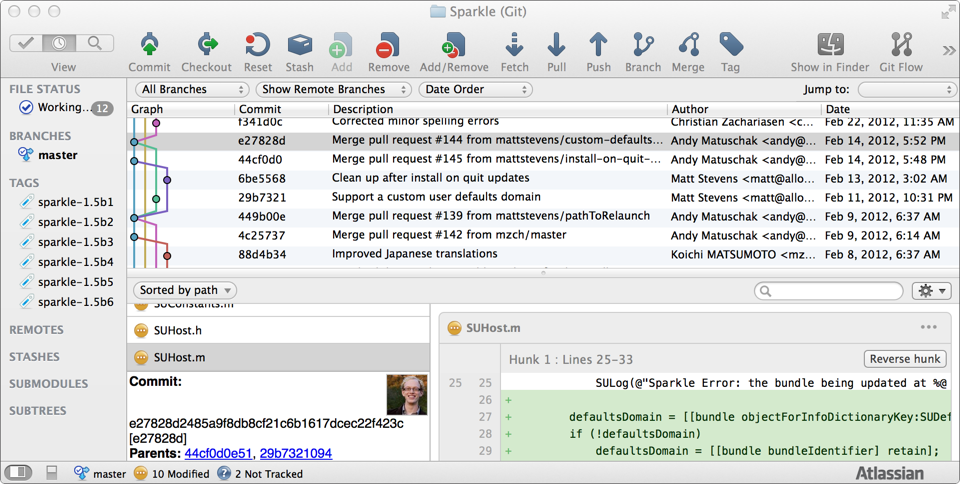
While I think it’s important for all git users to be comfortable with the command line interface I can’t help but personally prefer to interact with my repos more visually on a day-to-day basis. The SourceTree UI isn’t going to win any Apple Design Awards since it leaks the command line git to the user, but that’s fine with me. I’m not looking for visual-only version control for non-geeks — I just want a solid UI for my git interactions.
My favorite features include, spell checking my commit messages, diff-ing branches, easily stashing and de-stashing code snippets and the open in terminal window (for when I need it). I also enjoy having a visual UI for when I’m reviewing the commit stage and want to make sure no frivolous xib changes are going to be committed via accidental saves in Xcode.
SourceTree is a free download available from the Atlassian website though you may need to register for an unlock license.
About the Author. Mike Zornek is a developer and teacher focusing on product design and development with a heavy focus on Elixir and LiveView. In between his projects, Mike helps other teams through consulting. During off hours, he enjoyed watching Phillies baseball and playing relaxing video games.