31 Days, 31 Products: OmniGraffle
Posted on
Day 20: OmniGraffle
This post is part of a larger series where for 31 days I’m posting a story about a particular product or service I’ve come to enjoy.
OmniGraffle is a an app from the OmniGroup that lets people design, I’ll call them, component-based compositions; things like data models, website wireframes, and more.
I’ve been a long time user of OmniGraffle, in particular I love using it to make flow charts to help visualize app launch sequences or data download flows. I’ve even recently come to use it to help me plan furniture arrangements in my apartment (side note: I really want to get more space in the future, I miss having a dedicated office space).
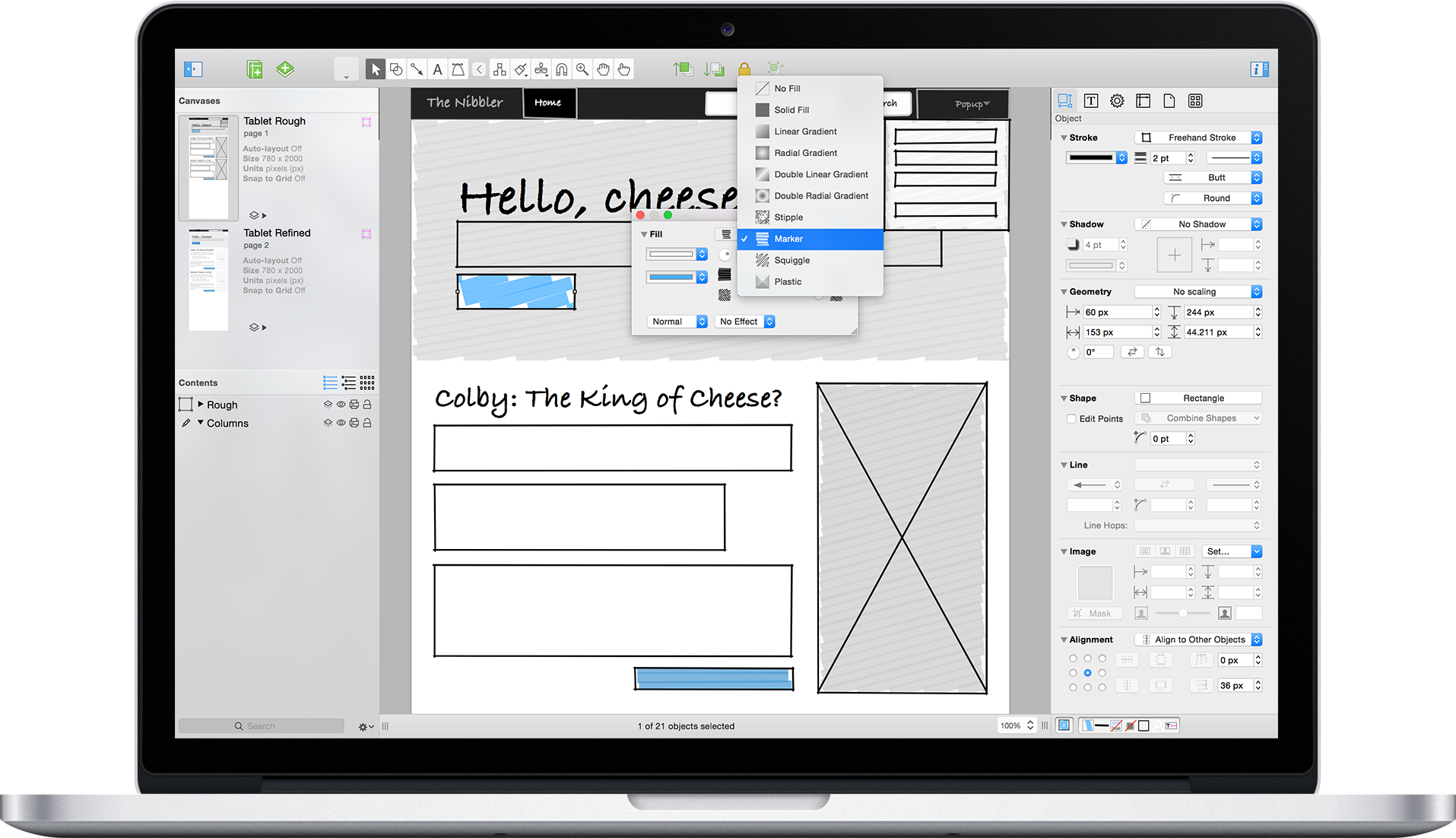
OmniGraffle is probably not an app you’ll need on a daily basis but when you do, it’s really nice to use and can help you produce some awesome documentation. Like all the Omni apps, it’s extremely well done with lots of polish and documentation.
While this plug is for the Mac version of OmniGraffle I do want to mention that I did purchase the iOS version when I got my iPad Pro a few weeks ago too. While I’ve only spent 15 minutes with it on the iPad it really feels well done and I encourage you to check it out if interested.
OmniGraffle for Mac does have a free demo available. A license can be purchased for $99 Standard or $199 Pro from the Omni Store or the Mac App Store.
About the Author. Mike Zornek is a developer and teacher focusing on product design and development with a heavy focus on Elixir and LiveView. In between his projects, Mike helps other teams through consulting. During off hours, he enjoyed watching Phillies baseball and playing relaxing video games.